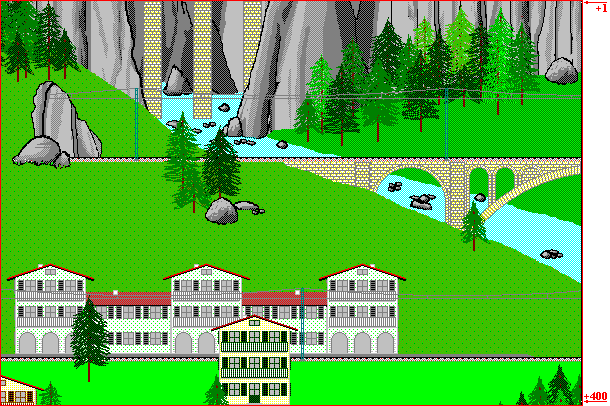
The background picture shows the complete landscape without trains. With the current
version of the program BAHNLAND, there is a black pixel column on the right side of
the picture which contains one or two white pixels with additional control
information (see the arrows above).
 The vertical position of the first white pixel (counting from the top position,
beginning with 0) defines the scaling factor for the complete picture to set
the correct scale for displaying the vehicles (1 pixel equals 10 cm in
the real world; in the example on the left, the scaling factor 1 is given).
If the original picture is too large, it must be reduced independently of the
program BAHNLAND.
The vertical position of the first white pixel (counting from the top position,
beginning with 0) defines the scaling factor for the complete picture to set
the correct scale for displaying the vehicles (1 pixel equals 10 cm in
the real world; in the example on the left, the scaling factor 1 is given).
If the original picture is too large, it must be reduced independently of the
program BAHNLAND.
 If a railway crosses the picture several times, the vertical position of the
second white pixel specifies the distance in meters of the invisible stretch of
track located between two visible sections widthin the picture (1 meter
corresponds to 10 pixels). Depending on the speed of the train being displayed,
the time the train remains invisible (i.e. the time when the train is outside
of the picture) is determined from this distance.
If a railway crosses the picture several times, the vertical position of the
second white pixel specifies the distance in meters of the invisible stretch of
track located between two visible sections widthin the picture (1 meter
corresponds to 10 pixels). Depending on the speed of the train being displayed,
the time the train remains invisible (i.e. the time when the train is outside
of the picture) is determined from this distance.
If the second white pixel is omitted, a distance of 400 meters is assumed
(a screen width of 1024 pixels corresponds to a visible part of the landscape
of 102.4 meters).