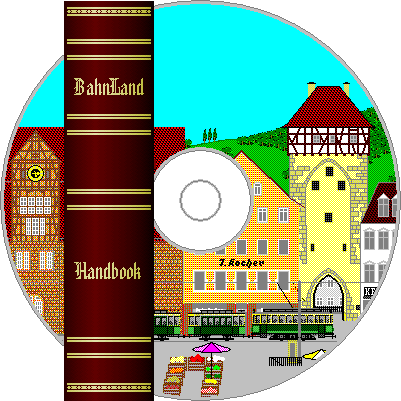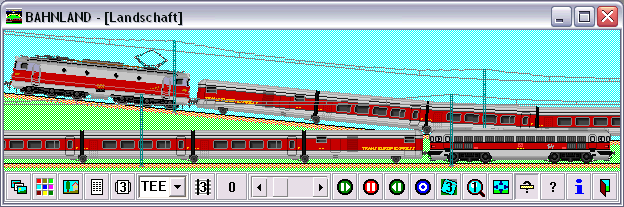Conversion tool for BahnLand scenario pictures

 © Hans-Martin Hebsaker
© Hans-Martin Hebsaker
08.10.2006
|
In contrast to the older program versions of BahnLand, where the scenario pictures
had been restricted to the BMP format, also pictures of the JPG format are supported
by the BahnLand version 3.0 (32-bit version). This format needs much less disk space.
Therefore, new scenario pictures will be offered from now on only in the JPG graphics
format. Older scenario pictures will be successively changed to the new format.
| |
To be able to use the new BahnLand scenarios also together with older BahnLand versions,
the present conversion tool is offered for free download. You can convert alle BahnLand
scenario pictures from one graphics format to the other and vice versa.
|
Short instruction guide
There are overall 4 function buttons in vertical order, which, regarding from top
to bottom, have the following functionalities:
| 1. |
Load a BahnLand scenario picture to be converted.
The program evaluates the 1st bitmap stripe corresponding to the scenario
to recognize whether the loaded scenario picture hat the old graphics format
(colored foreground and single-colored background) or the new format
(black foreground mask and white background). |
| 2. |
Conversion trial of the 1st bitmap stripe to the other graphics format.
The conversion result will be shown within the lower program window. |
| 3. |
Conversion of the whole scenario including all bitmap stripes
from the old to the new graphics format (colored bitmap stripes are changed
to black/white) or from the new to the old format (black/white bitmap stripes
are changed to colored foreground and single-colored background). The main
picture (the full landscape picture) will be saved in the JPG format if there
was a change from old to new and if the original picture was not a 16-color
picture (these pictures have at most sharp contours which should not be
destroyed by converting to JPG, so thät the 16-color-bitmap remains valid).
When converting from the new to the old graphics format, the main picture
will be saved in 24-bit BMP-format if its original format was JPG).
The bitmap stripes will be saved anyway in the BMP format, where the color
depth is 24-bit if colored and 2-bit if black/white. The file extensions
bz1, bz2, bz3, ... remain valid.
The common name body (name without file extension) of all converted files,
which belong to the same BahnLand scenario, gets "_A" as last two characters,
if the scenario is converted to the old format. If the scenario is converted
to the new format, the last two characters of the new name body will be "_N".
|
| 4. |
Termination of the conversion program. |
|
|